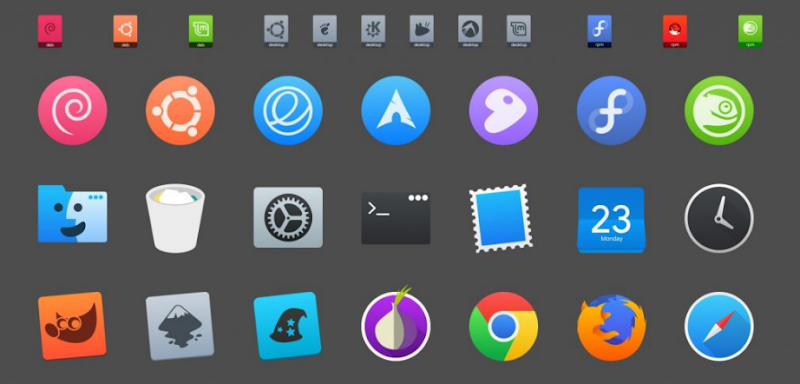Linux is an OS which uses its terminal frequently unlike Windows. If someone is going to become a Linux user, some basic commands are needed to be practiced. This article is based on such commands which are used frequently when you are using Ubuntu. Thes…
As you know, Ubuntu can be customized heavily unlike Windows. There are many sources available on the internet to do this. As a part of this, Ubuntu theme installation can be considered. It can not be easily done with the default software system in Ubuntu…
Java is very popular Programming language everywhere in the world. There are many IDEs developed for running java programs such as Netbeans, Eclipse, Dr.Java and etc. Having just an IDE is not enough to run java programs in Linux or any other OS. JDK is needed …
After you closed GUI of XAMPP Control Panel first time, you can not find the launcher icon again. You have to do following things to make it visible. 1. First you need to install gksu . Type this command on the terminal. sudo apt-get ins…
XAMPP : There are several ways to install php in Linux environment. XAMPP is the best way I found to configure PHP in Ubuntu. By installing XAMPP, you can easily access to PHP files with MYSQL queries. I will explain how to install. First download XAMPP from …
In Linux distributions(Specially in Ubuntu), we can use many formats of installation files to install third party softwares. Some type of them are; .deb files, .sh files, .rpm files and etc. This means the extension types. Most popular software installation fi…
Tags
Page Views
Featured Post
Categories
Popular Posts

Micro-Service Architecture With Eureka

Create a Shopping Cart with Laravel 6 - Part 1

Postman Can Test Websocket Connections Now!
Most Recent
Most Popular

Micro-Service Architecture With Eureka

Create a Shopping Cart with Laravel 6 - Part 1